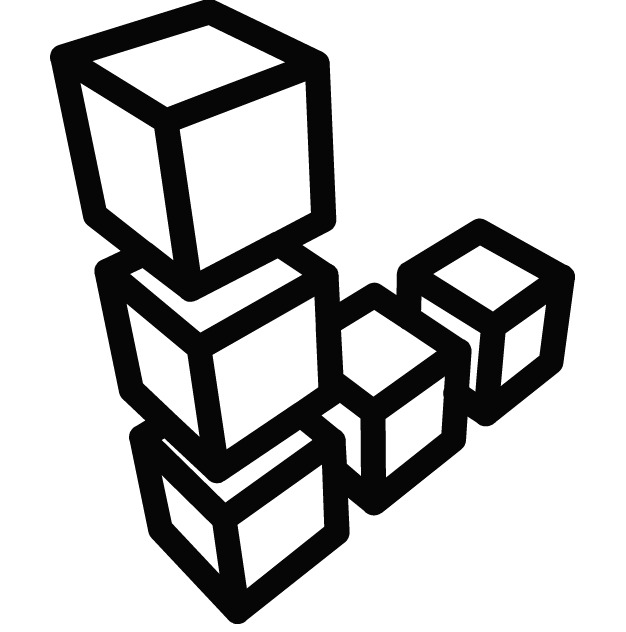언리얼 공인 강사 지원 자격 요건
자세한 내용은 위 pdf을 참고해주세요. https://www.unrealengine.com/ko/authorized-instructor-apply
- Engine/Unreal
- · 2025. 8. 22.
유니티 에셋스토어에 있는 10종 개발 툴 선정 기준은 아래와 같습니다.특정 게임 장르에 한정되어 있지 않은 에셋무료 에셋비교적 최신 업데이트 날짜가 최근이고 꾸준히 버전업 되고 있는 에셋실제로 써보면서 다음 신규 프로젝트에서도 쓰고 싶은 디폴트 에셋 https://assetstore.unity.com/packages/tools/utilities/pools-231438 Pools | 유틸리티 도구 | Unity Asset StoreUse the Pools from Redcode Games on your next project. Find this utility tool & more on the Unity Asset Store.assetstore.unity.com https://assetstore.un..
자세한 내용은 위 pdf을 참고해주세요. https://www.unrealengine.com/ko/authorized-instructor-apply
로블록스 과외 요청이 있어서 안 할까 하다가 요즘 워낙에 과외 요청이 없어서 과외를 하기로 결정했습니다.새로운 엔진을 접하게 되면 무조건 공식 홈페이지의 Learn 또는 Documentation 항목을 자세히 살펴봅니다. 아쉽게도 한국어로 기계 번역이 되어 있어서 이해하기 힘들더군요. 영어로 보는 편이 차라리 나았습니다..루아 스크립트 독학을 시작합니다. 이 또한 로블록스 공식 홈페이지에 자세한 투토리얼이 있으므로 루아 스크립트를 찬찬히 읽어봅니다.엔진에서 제공되는 투토리얼 또는 템플릿 프로젝트를 열어봅니다.템플릿에 포함된 루아 스크립트만 열어서 읽어봅니다.가장 좋은 학습 방법은 내가 얻은 지식을 문서로 요약 정리해서 다른 사람에게 가이드를 하는 것입니다. 누군가에게 새로운 기술을 알려주려면 그만큼 잘 ..

로블록스는 자체 엔진을 사용한다고 한다.그런데 Studio를 보면 유니티 에디터와 닮아 보이는 면이 있다.새로운 기술을 익힌다는 것은 언제나 설레는 일이다.템플릿을 가져온 것 뿐인데 그래픽 퀄리티가 생각보다 좋다!
과외 요청이 있어서 Roblox 게임 개발을 하게 되었다.안그래도 궁금해서 로블록스 스튜디오까지 설치는 해두었는데, 신기하게도 이런 기회가 왔다.감사할 일이다.루아 스크립트를 제대로 배우고 싶었는데 검색해 봐도 최신 자료가 나오지 않았다.아래는 오늘부터 정독하기로 시작한 로블록스 게임 개발 책이다. https://wikidocs.net/book/13655 로블록스로 게임 만들기『로블록스로 게임 만들기』 책은 완전 초보자의 눈높이에서 로블록스 설치부터 루아 코딩 기초, 메타버스 콘텐츠 만들고, 게임 만들고, 배포 수익화까지 단계별로 따라할 수 있도록 구…wikidocs.net

https://youtu.be/18-cGOjfrKw?si=d2Sx3RbFe4rIQApm Roblox 개발 환경 세팅하는 것이 꽤 복잡하다.위 유튜브 영상을 따라서 해보는 것이 좋겠다.