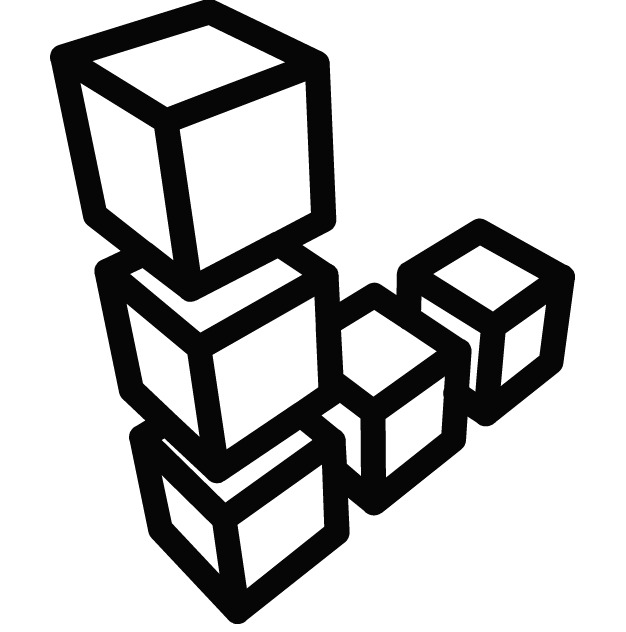[Block Blast Puzzle: Game Toolkit] 2. 모든 클래스 분석
AnimationBehaviourscs 파일명소스코드 설명비고CallButtonMethod버튼 애니메이션 동작XX
- Engine/Unity
- · 2025. 10. 14.
[Unity 6] UI 정렬을 깔끔하고 쉽게 : Vertical Layout (작성 중)
Unity 6000.0.25f1 LTS
- Engine/Unity
- · 2024. 11. 19.
- 유니티 버전 : 6000.2.13f1- Visual Studio 2026 Community 유니티 에디터에서 VS 2026을 연동하기 위해서는 아래와 같이 package manager에서 [Visual Studio Editor]를 설치해야 한다. Unity 메뉴에서 Windows => Package Management => Package Manager => Unity Registry => [Visual Studio Editor] 설치 설치가 끝나고 설정에서 [Regenerate project files]를 클릭해야 한다. Unity 메뉴에서 Edit => Preferences => External Tools => External Script Editor => Visual Studio [18.0.xxx..
유니티 에셋스토어에서 무료로 판매되고 있는 Easy Transitions 라는 에셋을 게임에 적용하였다.그런데 스크립트에 오류가 몇 군데 있었다.에셋스토어에서 판매되는 에셋에 심각한 버그가 있는 것은 처음 보긴 한다.아무래도 무료 에셋이라 버전 업을 하면서 버그가 수정되어야 하는데, 그렇지 못해서 버그 수정이 안 된 것으로 보인다. https://assetstore.unity.com/packages/tools/gui/easy-transitions-225607 Easy Transitions | GUI 도구 | Unity Asset StoreUse the Easy Transitions from fen4flo on your next project. Find this GUI tool & more on the U..
사실 오래전에 구매한 에셋인데, 한 번도 열어보지 않았다.이번에 FPS 게임 책을 쓰면서 참고할 프로젝트로 정했다.심지어 멀티 플레이까지 지원된다.가격은 현재 $40 이면 엄청 저렴한거 아닌가 싶다. https://assetstore.unity.com/packages/templates/systems/universal-shooter-kit-fps-tps-tds-130255 Universal Shooter Kit: FPS, TPS, TDS | 시스템 | Unity Asset StoreUse Universal Shooter Kit: FPS, TPS, TDS from Gerc Studio to elevate your next project. Find this & more 시스템 and templates on t..
AnimationBehaviourscs 파일명소스코드 설명비고CallButtonMethod버튼 애니메이션 동작XX
한글로 번역된 유니티 공식 매뉴얼만 잘 읽어봐도 좋을듯 하다.유니티 입문서만 읽다 보니까 유니티에 대해서 잘 안다는 착각을 했다. https://docs.unity3d.com/kr/2023.2/Manual/AwaitSupport.html Await 지원 - Unity 매뉴얼Unity 2023.1에서는 C# async 및 await 키워드를 사용하여 간소화된 비동기 프로그래밍 모델을 지원합니다. Unity의 비동기 API는 대부분 다음을 포함하는 async/await 패턴을 지원합니다.docs.unity3d.com
에셋 개발사 Candy Smith는 아래와 같이 많은 퍼즐류 게임 툴킷을 판매하고 있습니다. 제가 구매해서 개발한 것은 Bubble Shooter와 Block Blast Puzzle입니다. 툴킷을 사용하면서 소스코드를 포함해 아주 좋은 인상을 받았습니다. 심지어 그래픽 에셋을 교체하지 않고도 바로 출시할 수 있을 만큼 좋았는데요. 특히, 인게임뿐만 아니라 아웃게임도 충실하게 기능 구현이 되어 있어서 굉장히 만족스러웠습니다. Block Blast Puzzle 부터 소개해 드리겠습니다. 제가 한 달 동안 사용해 보면서 알게 된 장점과 단점입니다. 첫째, 게임 툴킷인데 상용 게임으로 출시 가능할 정도로 그래픽 퀄리티가 좋습니다.둘째, 그래픽 퀄리티가 좋은 만큼 구현된 기능들 또한 아쉬운 점이 없었습니다. 일일..
비교적 최근에 유니티에서 공식적인 문서를 공유가 되었습니다.코딩 스타일에 대해서 고민이 있거나 개발팀에서 정할 때 레퍼런스가 될 수 있겠네요.그리고 pdf 파일도 포함되어 있습니다.문서 파일에는 코딩 스타일 뿐만 아니라 개발 관련된 좋은 내용들로 알차게 구성되어 있습니다. https://unity.com/kr/resources/c-sharp-style-guide-unity-6 C# 코딩 스타일 가이드 (Unity 6 에디션) | Unity이 가이드를 통해 보다 깔끔하고 스케일링 가능한 코드베이스를 사용하면 팀을 확충하는 과정에서 신규 개발자를 효율적으로 온보딩할 수도 있습니다.unity.com
에셋 스토어를 둘러보다가 발견한 에셋에 대해서 간략히 소개해 드리려고 합니다.먼저, 가장 중요한 에셋은 무료로 풀었네요.https://assetstore.unity.com/packages/add-ons/mis-middleware-for-invector-template-201846 MIS-Middleware For Invector Template | Add-Ons | Unity Asset StoreGet the MIS-Middleware For Invector Template package from MyMOBILIN and speed up your game development process. Find this & other Add-Ons options on the Unity Asset Store.asse..
유니티 에셋스토어에 있는 10종 개발 툴 선정 기준은 아래와 같습니다.특정 게임 장르에 한정되어 있지 않은 에셋무료 에셋비교적 최신 업데이트 날짜가 최근이고 꾸준히 버전업 되고 있는 에셋실제로 써보면서 다음 신규 프로젝트에서도 쓰고 싶은 디폴트 에셋 https://assetstore.unity.com/packages/tools/utilities/pools-231438 Pools | 유틸리티 도구 | Unity Asset StoreUse the Pools from Redcode Games on your next project. Find this utility tool & more on the Unity Asset Store.assetstore.unity.com https://assetstore.un..

특정 Component가 있는 게임 오브젝트만 검색할 수 있는 기능이 있다. Hierarchy의 검색 입력 박스에 "t: "를 쓰고, 찾고자 하는 Component 이름을 입력한다.그러면 아래와 같이 NavMeshSurface를 가지고 있는 게임 오브젝트만을 리스트로 보여준다.
이걸 왜 이제서야 발견했는지 모르겠다.정말이지 끝내주는 배경 제작 엔진이다.아직 구매를 안 해봐서 확신할 수는 없지만,이 정도 퀄리티를 유니티 엔진 상에서 보여준다면 굳이 언리얼로 갈아탈 이유가 있을까? 하지만 언리얼 엔진이랑 유니티 엔진 둘 다 쓰긴 해야된다.언리얼 엔진으로 게임 외주 개발 요청이 지속적으로 늘고 있기 때문이다. https://assetstore.unity.com/packages/tools/utilities/the-visual-engine-286827 The Visual Engine | 유틸리티 도구 | Unity Asset StoreUse the The Visual Engine from BOXOPHOBIC on your next project. Find this utility tool..

테스트한 유니티 버전 : 6000.0.35f1매번 스크립트 수정이 있을 때마다, 저장을 하면 유니티 에디터가 컴파일 된다.이를 막는 방법이 있는데, 두 가지를 설정해 주어야 한다.수동으로 컴파일 하려면 Ctrl + R 키를 입력하면 된다. Unity Editor => Edit => Preferences => Asset Pipeline => Auto Refresh => Disabled 로 설정 2. Visual Studio 2022 => Tools => Options => Tools for Unity => Refresh Unity’s AssetDatabase on save: False
아래 리스트에 있는 것들이 익숙하지 않거나 이해되지 않으면 구글링 또는 Claude.ai 를 통해서 익혀야 한다.그래도 이해가 되지 않으면 반복해서 읽어 보자.그래도 이해가 되지 않으면 일단 외워 보자.다른 새로운 프로젝트 시작할 때 이 필수 개념들이 다시 필요한 상황이 온다.그럼 완벽하게 필수 개념을 익히고 체화시킬 수 있게 된다.Design PatternSingleton.csGame GeneralPoolManager.csUnityScriptableObjectInvoke()FindGameObjectsWithTag()FindAnyObjectByType()DontDestroyOnLoad()AddComponent()SceneManager.sceneLoaded += OnSceneChanged;GetCompon..
Claude.ai 참고 Package Manager를 통해 배포할 수 있는 커스텀 패키지 개발 방법 [1. 패키지 폴더 구조 생성]MyPackage/├── package.json├── README.md├── LICENSE.md├── CHANGELOG.md├── Documentation~/ (선택사항)├── Runtime/├── Editor/ (에디터 스크립트가 필요한 경우)├── Tests/ (선택사항)└── Samples~/ (선택사항) [2. package.json 파일 작성]{ "name": "com.yourcompany.yourpackagename", "version": "1.0.0", "displayName": "My Package", "description": "Description o..
훌륭하다!! GitHub - mofr/Diablerie: Diablo 2 reimplementation on unityDiablo 2 reimplementation on unity. Contribute to mofr/Diablerie development by creating an account on GitHub.github.com
대부분의 대표님과 기획팀, 사업팀에서는 빠르게 개발해서 출시하길 원했다.그래서 나는 에셋스토어를 최대한 활용하였다.특히 게임 템플릿 구매를 많이 하였다.게임의 기반 틀이 되는 템플릿을 구매해서 소스코드를 수정하니까 확실히 개발 일정은 단축된다.특정 장르의 게임을 템플릿화 해서 나는 가져다 쓰면 되었다. 그러면 에셋 구매에서 단점은 없을까.게임 플레이의 핵심이 되는 시스템 구현 능력이 떨어질 수 있다.물론, 게임을 개발하다 보면 기획 의도대로 구현하기 위해 구매한 에셋, 스크립트를 수정할 수 밖에 없었다.그래서 어느 부분에 수정을 할 것인지 파악을 빠르게 하고, 소스코드 읽기가 잘 되었다.그런데 아무것도 없는 상태에서 게임 핵심 플레이를 구현하라고 하면 좀 망설여질듯 하다. 그래서 습관이란게 무서운 것이다..
Unity 6000.0.25f1 LTS
https://unity.com/kr/resources/level-up-your-code-with-game-programming-patterns 게임 프로그래밍 패턴으로 코딩 스킬 업그레이드새로운 전자책에서는 잘 알려진 디자인 패턴과 함께 실제 Unity 프로젝트에서 활용할 수 있는 실용적인 예제를 소개합니다.unity.com
개발하면서 막히는 부분도 많았고 경험치는 쌓였으나 기록을 하지 못해서 원점으로 돌아갈 수도 있겠다.그 때 그 때 개발한 내용은 블로그에 우선 쌓아두고 나중에 유튜브 컨텐츠로 사용하면 될 것이다.그래서 프로젝트 하나 끝내었으니까 블로깅을 열심히 해두려고 한다.TIL 방식도 좋긴 한데, 한 주제에 대해 하나의 포스팅을 하는 것이 좋겠다.

유니티 프로젝트를 열면 기본적으로 SampleScene이 존재한다.유니티 에디터에서 SampleScene의 Hierarchy 게임 오브젝트 구조에 대해서 설명한다.AR SessionDirectional LightEventSystemUIXR Origin (AR Rig)Camera OffsetObject SpawnerMain CameraScreen Space Ray Interactor